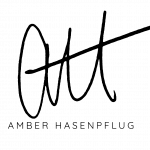In order to have someone manage your social media, you have to give them access to your pages.
How do you do that without giving your personal page away?
Follow these steps…
- Visit your business page
- On the left-hand menu at the bottom, select “settings”
- In the settings menu, select “page roles”
- In the “assign a new page role” section, choose what type of access you want to give this person
- Find the person you want to give access to by typing in their name
- Side note: It is easier to find the person if you are friends with them on Facebook
- Select “Add” and enter your Facebook password as an added security measure.
- You’re done!